
Smart Threads is an interactive learning tool designed to help children aged 3–5 dress themselves for the weather. Created as a senior thesis project, it combines physical interaction, visual feedback, and playful guidance to promote independent dressing habits in young kids.
15 weeks
Team
Haiyeng - Project manager, Coder
Tessa Board - Designer
Alyssa Suba - Researcher
Jingyao Nie - Illustrator
I served as the project manager, coordinating timelines, team meetings, and milestone deliverables, while also leading the technical development of our prototype. I built the interactive logic and audio feedback system that powered the experience, ensuring that it worked seamlessly for young users.
How might we support parents in guiding young children to make appropriate clothing choices, considering their developing cognitive and psychosocial skills?
Smart Threads addresses this by transforming dressing into an engaging, educational experience that teaches weather-appropriate attire through interactive, game-based learning.


Engaging Play: Encourages creativity and role-play through magnetic, interchangeable outfit pieces.
Focus on Fashion: Aids in developing outfit coordination skills for various occasions.
Gender Appeal: Primarily targets girls due to its aesthetic design but intended for all children.
Entertainment Over Education: Emphasizes imaginative play rather than educational content related to weather-appropriate dressing.
STEAM Education: Promotes learning in Science, Technology, Engineering, Arts, and Mathematics through interactive activities.
Screen Interface: Utilizes screen-based learning, integrating tactile elements for enhanced engagement.
Family Engagement: Designed for both independent play and family involvement, fostering collaborative learning.
Inspirational Design: Influenced Smart Threads' integration of interactive, tactile outfit customization.


Educational Gameplay: Teaches children about weather-appropriate dressing through interactive video game format.
Engaging Graphics: Uses vibrant colors and intuitive controls to capture children's attention.
Simplified Concepts: May oversimplify weather concepts, lacking complexity for real-life application.
Opportunities for Enhancement: Smart Threads incorporates more detailed weather scenarios and gender-neutral clothing options for a richer learning experience.
Interactive Audio: Features interchangeable characters (Tonies) that play different songs or stories when placed on the box.
Flexible Content: Allows children to switch content easily based on their preferences.
Cost Considerations: Higher initial and ongoing costs due to the need for additional Tonies.
Inspirational Features: Smart Threads adopts the physical interaction concept with cost-effective, wooden RFID-scanned outfit pieces and a simple, user-friendly design.

We interviewed 7 families with young kids and identified their pain points and gathered valuable insights to guide our next steps
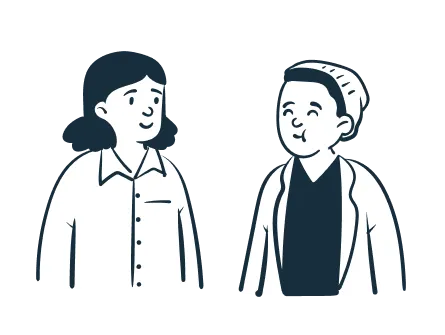

Of parents said their kids are able to dress themselves successfully for the weather only 50% (or less) of the time.
Of parents said it is difficult to ask their child to change to a different outfit

Parents want their kids to dress independently, but kids resist changing inappropriate outfits, even if they are unsuitable for the weather or situation.
Kids like what they choose and value their sense of autonomy.
During interviews, we asked children about their favorite games and toys, and asked parents about the types of products they preferred to buy for their kids. We identified recurring themes and integrated the core mechanics of those games and toys into the concept for Smart Threads.
Key insights that shaped the experience:
1. Kids learn best through play and visual cues
2. Parents want tools that empower—not control—their children
3. ßClothing choices are linked to mood, not logic
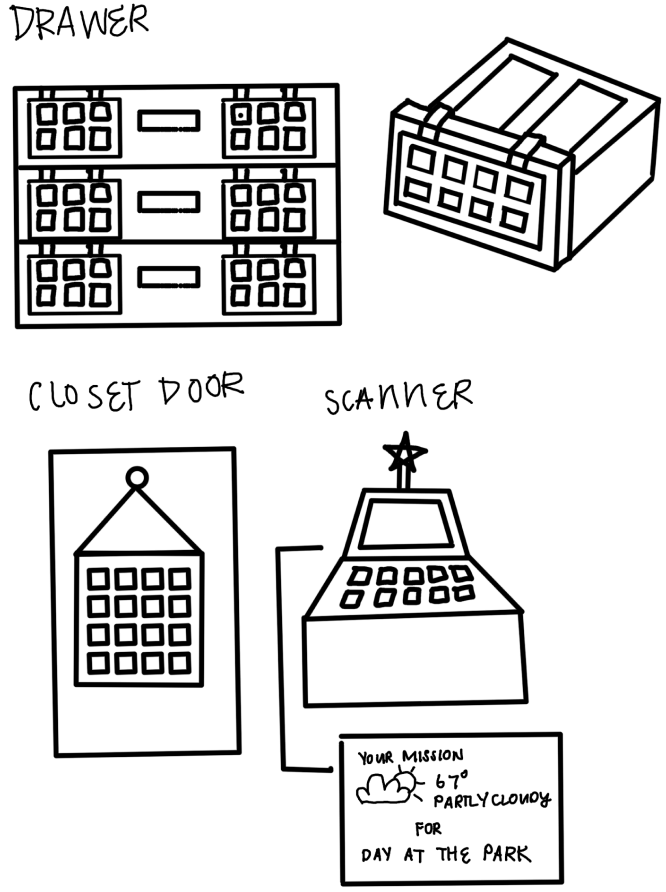
We began our journey with a playful vision: what if kids could “scan” their clothes to decide what to wear, just like scanning groceries at a checkout? The earliest concept featured a register-style device that displayed the weather, temperature, and daily activity. We imagined kids running to their drawer, picking out clothing tiles or textiles, and scanning them onto the register.
Our first idea involved using actual textile swatches to represent clothing items. These tiles would hang on the side of a child’s drawer and be scanned onto the register.
Kids at that age would have a difficult time learning about different clothing materials
We pivoted and explored other ways to make the interaction more intuitive. We created paper prototypes to test different types of engagement

1. Pressing buttons
2. Matching cut-out clothing pieces to prompts
3. Drawing clothing items shown on a screen
4. Running to grab real clothes from their closet and matching them to the screen

Among all of these, pressing buttons was the easiest for kids to grasp. However, during interviews, parents reminded us of something crucial: their children love holding and playing with physical objects. The tactile aspect was something we needed to retain.
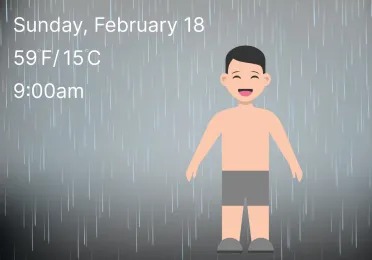

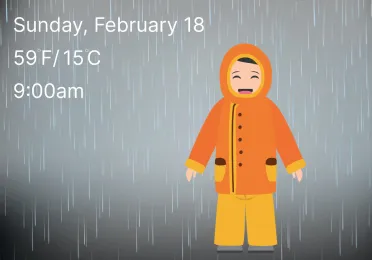
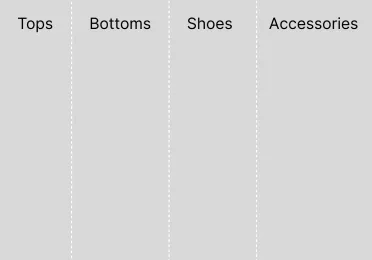

To bring our early ideas to life, we built a simple, handmade paper prototype using cardstock, glue, and a lot of imagination. The device took the form of a small box, complete with a pretend scanning area on top and a screen drawn on the front. It was just enough to simulate the experience we were hoping to create.
We also designed cut-out clothing items like paper shirts, pants, and jackets that the kids could pick up and “scan.” The goal was to see if children could grasp the game concept: selecting clothes based on the day’s weather.
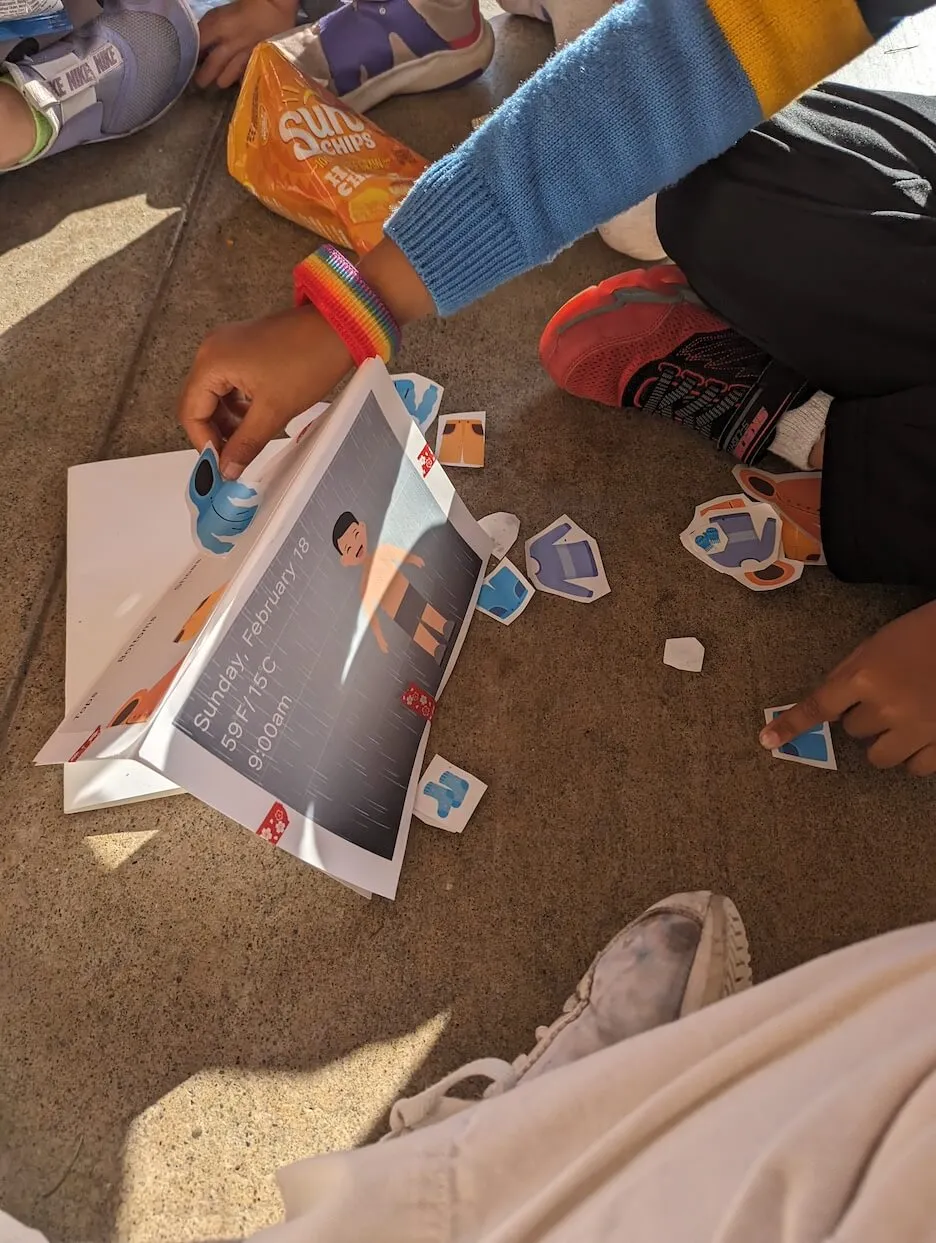
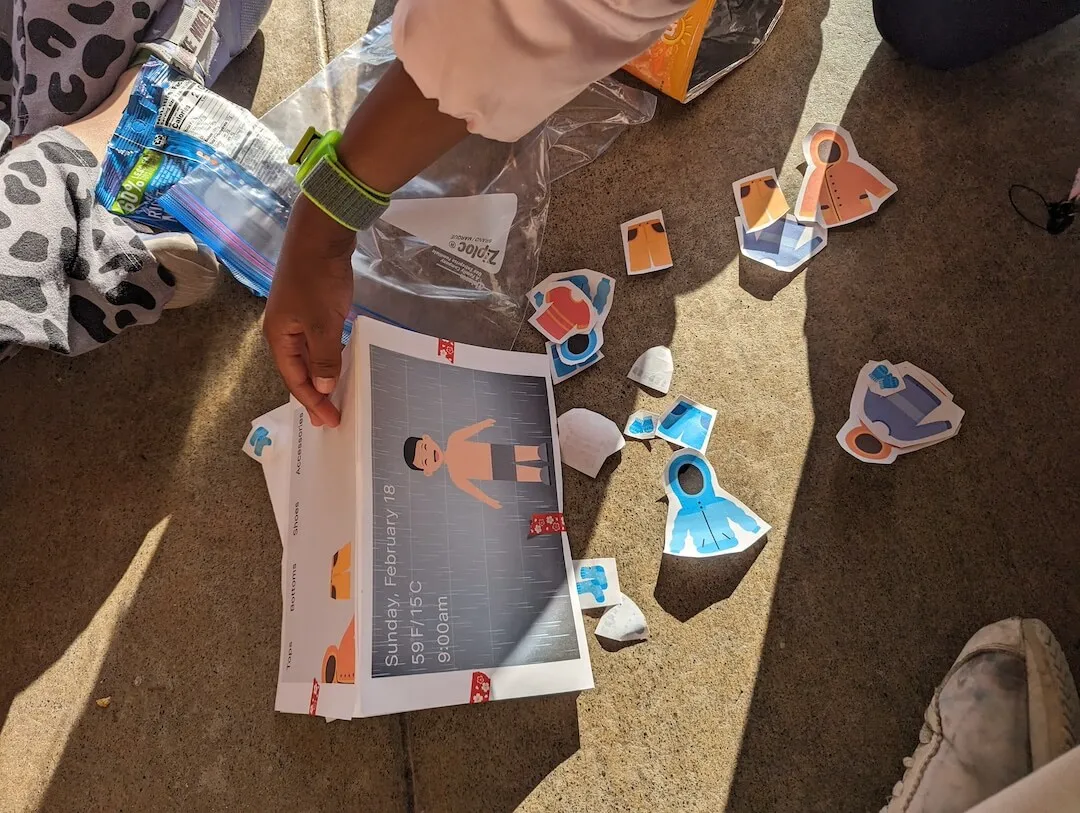
During testing, we started by showing each child a weather scenario on a sheet of paper—rainy, sunny, or cold. We then asked them to choose the clothes they thought were best suited for that weather and place their selections into corresponding columns. These choices were then "worn" by a paper avatar, helping them visualize the outfit they had created.
What we learned from these sessions was invaluable. Watching the kids interact with the prototype gave us a window into how they understood the game, what confused them, and what excited them. Their responses helped us fine-tune the experience and laid the groundwork for the next version of our prototype.
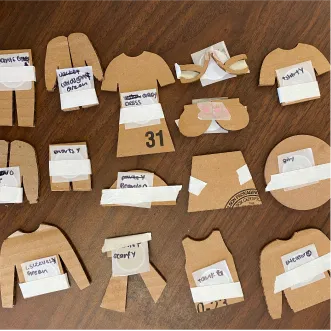



With the feedback in hand, we built our next prototype using RFID-tagged clothing items. Now, when kids scanned a piece of clothing, the image would appear on a digital screen, creating a direct and magical connection between their action and the result.
We also added a sorting tray to help reinforce organizational skills, and clearly defined areas on the device where different clothing categories could be placed. The screen on the front offered visual feedback, while the top acted as the interactive “closet.”
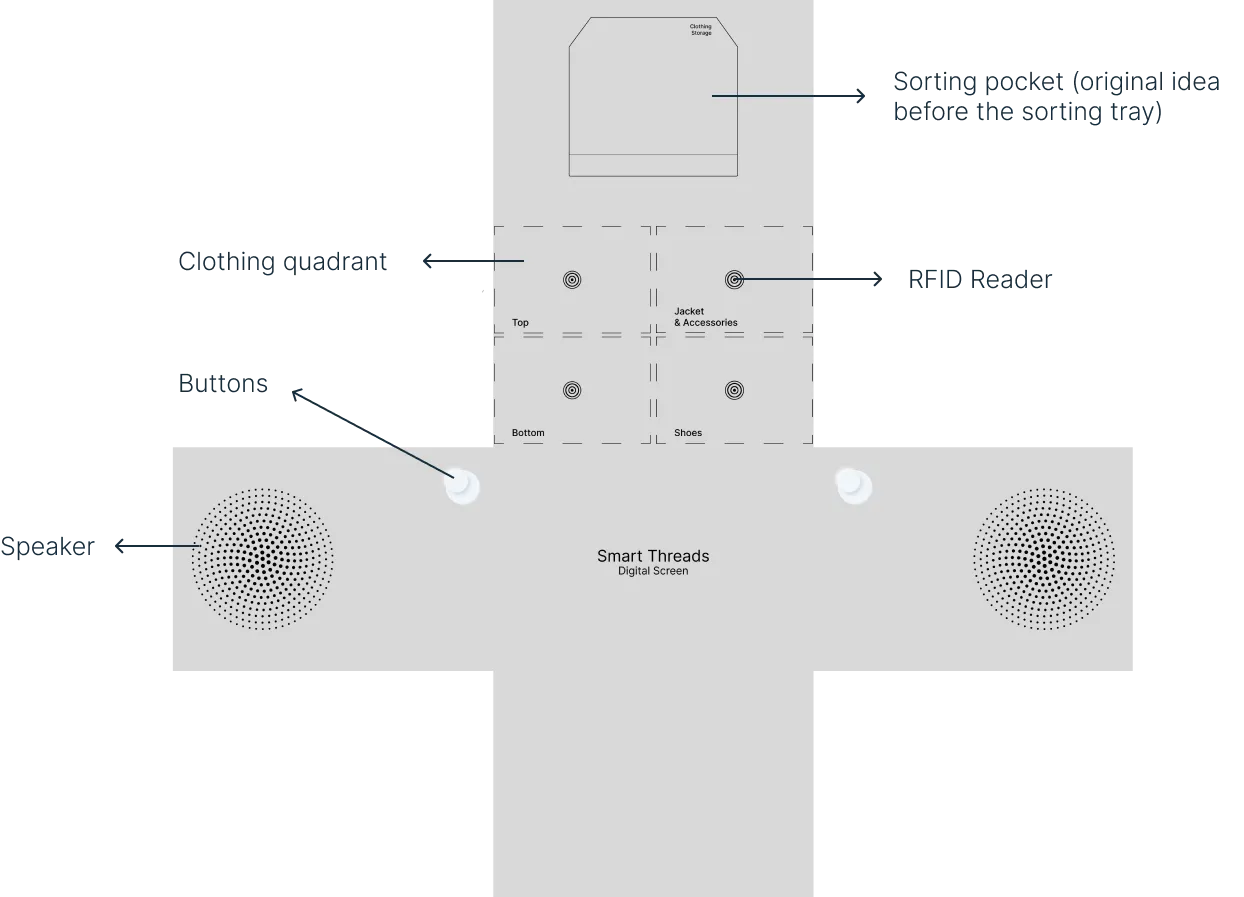
We decided to add a screen as it helps kids better visualize the clothing items they choose. Since kids aged 3-5 are still unable to read, providing visual and audio cues is important.
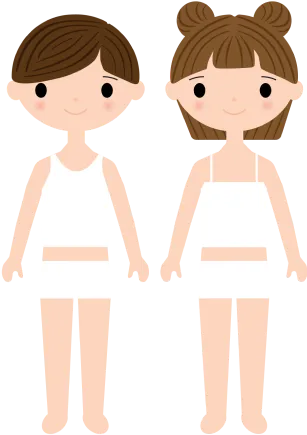
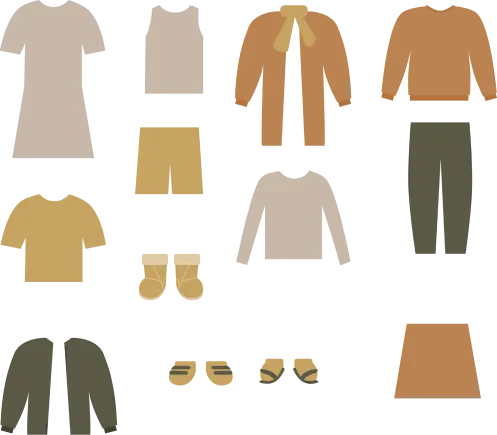
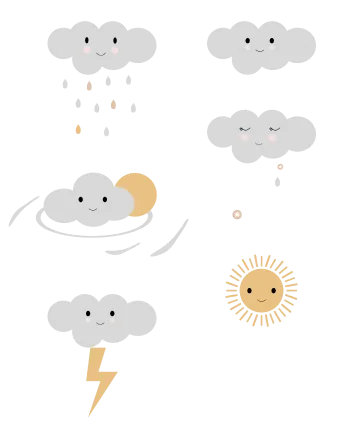
Due to some technical difficulties during the testing on site, kids were prompted by the testers, and watched the video to better understand the game.
Kids had fun playing the game and liked its design, color, and characters
They struggled with reading instructions
They were unable to read the text on the quadrant
Difficulty level ranged from medium to hard
They needed reminders to clear the clothes off the board after each round
They arranged the clothing items as they would on a person


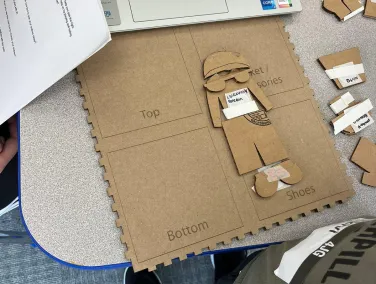
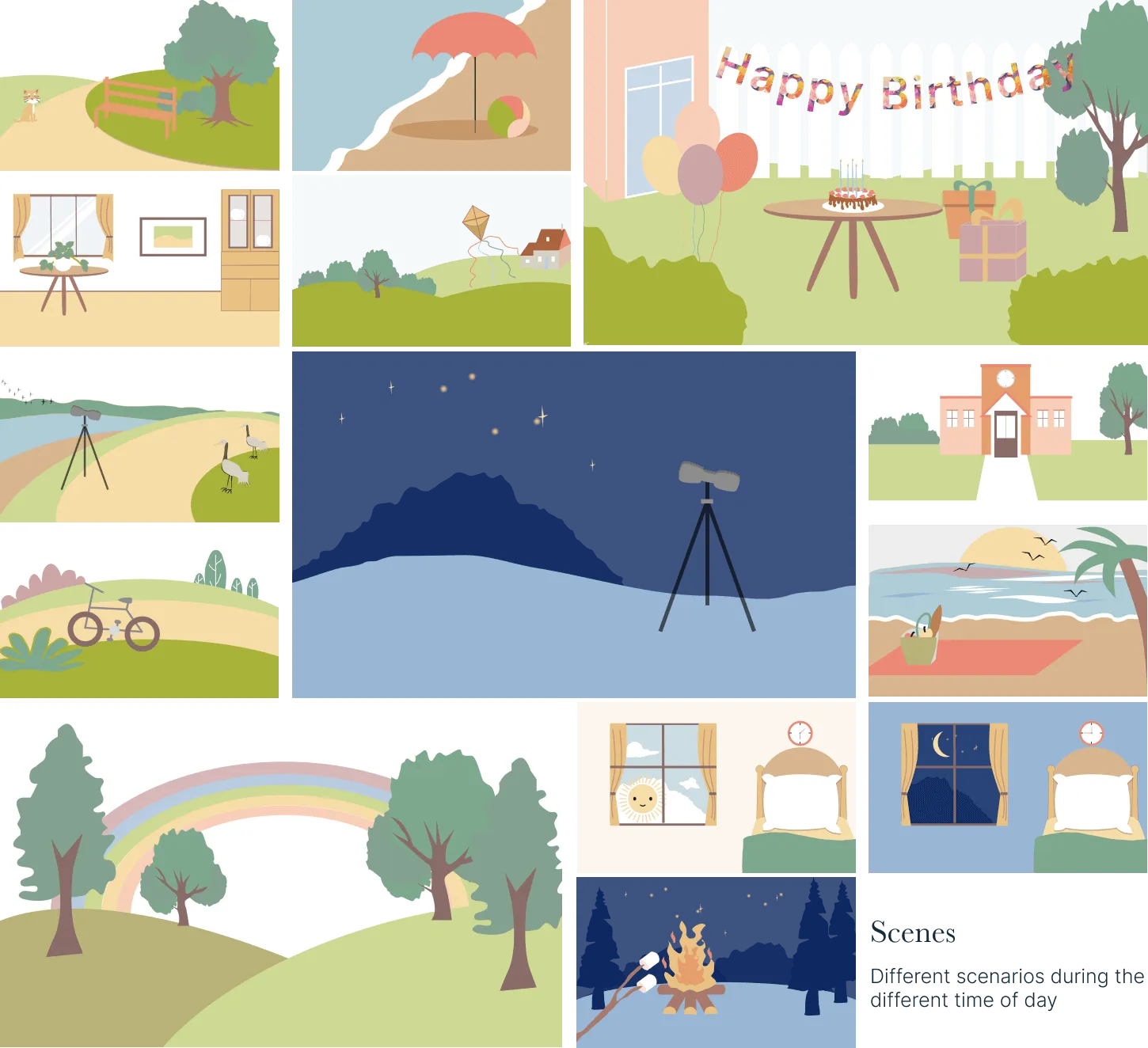
Added avatars of different race to increase racial diversity, and added animals to make dressing up more fun and engaging for kids

We updated the clothing items to match the brighter, pastel background colors, while ensuring that they are are still gender neutral.
We removed the buttons and added 2 more RFID tags (red and green) that represent “no/replay” and “yes/next”. This would keep the play action (scanning action) consistent throughout the gameplay.
We reduced the number of RFID readers to 1 to reduce the amount of total power needed to run the whole game, and risk causing harm to children.
We created a body outline so that kids would know where to place the clothing item after scanning them.
We moved the clothing tray to the front of the box for easier access.
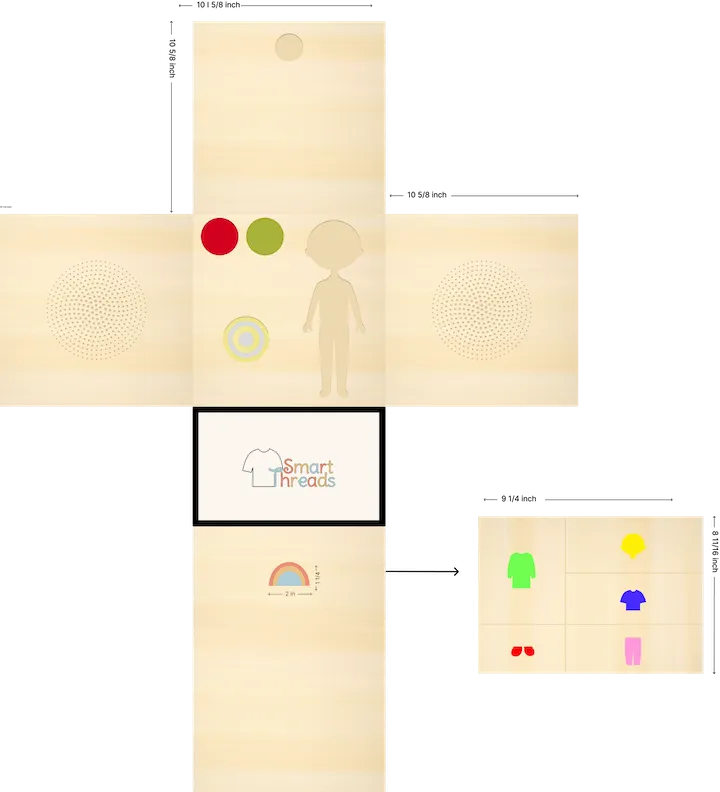


The LED strip around the RFID reader and body outline serve as a navigation tool for children, by guiding them through the process of scanning and arranging clothing items on the box.
Added handles on the clothing items to allow kids to easily place and remove the clothing items on the body outline.
Each handle is color coded to facilitate sorting by item type
Sorting tray is designed based on the style of a closet

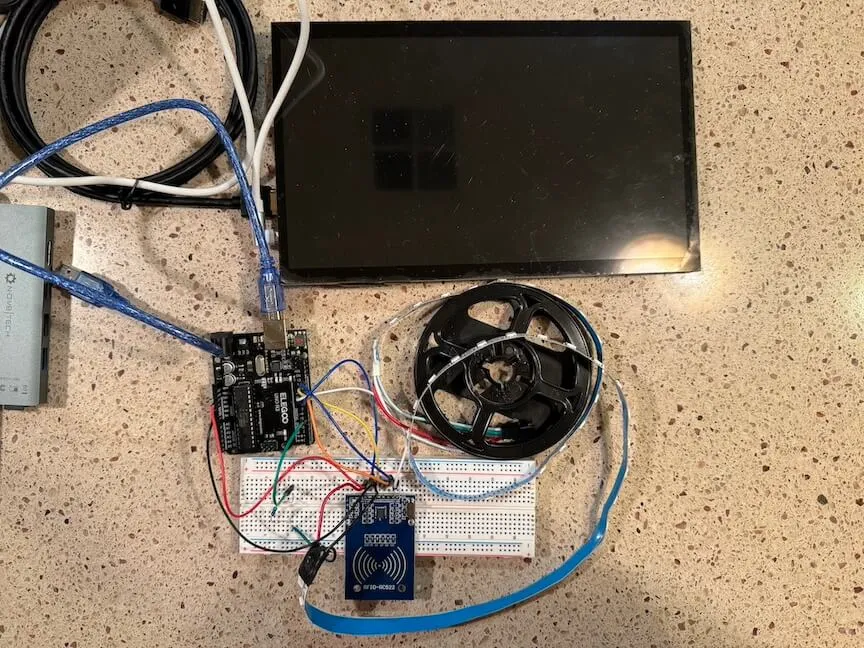
The RFID and LED components were coded in Arduino. Then, we connected the Arduino file to P5.js using the P5 serial control.
The voice-over and instructional videos were done by one team member who has worked with kids between 3-5 years old, and she called this her 'teacher voice.'
Learning how to problem-solve and design for young kids.
Going outside of my comfort zone by coding the whole project (even though I didn’t have much coding experience).
Collaborating with teammates with different backgrounds, strengths, and work styles.
Ensuring that the divot could accommodate clothing items of various shapes and sizes, ranging from shirts and pants to jackets and skirts.
Ensuring seamless communication between the P5.js code and the Arduino code.
Create more localized settings and variations of clothing that would give kids more choices when it comes to style.
Make more complex levels and intricate clothing
User test our final prototype with our target audience